Developing Concourse (from home 🏡)
In March 2020, countless companies made a shift to have their employees work from home. For remote staff getting work done can be challenging enough, but staying connected to your team and company culture can be even more challenging. On the Concourse team, we’re working hard to keep our product development running smoothly with some additions to our tech stack and day to day workflow.
Concourse team composition
At VMware (formerly Pivotal Software), there are fourteen engineers and five product folks working on theConcourse CI project full time. We all care deeply about the software we’re building, and put a great deal of effort and consideration into how we build software in order to be as effective as possible.
Most of our team lives in Toronto, but in order to maintain velocity as the team expands to include engineering and product talent from other countries, and as we travel to meet with customers and talk about Concourse at conferences and meetups, we’ve refined our process to make ourselves resilient to occasions when a few employees might need to work from home or abroad.
Then 2019’s novel coronavirus arrived, and the ensuing pandemic in late February and early March 2020 forced us provided the right opportunity to test a fully-remote team experience.
We thought we’d put together a quick post here to share how we’re making it work. 😄
Pre-COVID19
The majority of the Concourse team is located in the greater Toronto area, with satellite members in a few cities in the United States. The Pivotal Software office in downtown Toronto is our home throughout the week. The team is set up with rows of computer workstations on the East side of the office, and gathers in various meeting rooms around the office for standups, prioritization meetings, discussions, and presentations.
If you’re a Pivotal/VMware customer, a Concourse contributor, or a user interview collaborator who’s chatted with the team in the past, then you’re probably familiar with a few of the meeting rooms from which we conduct Zoom meetings.
The Toronto office is a great work environment. We’re lucky to have the opportunity to get up to play a game of ping pong between engineering stories or meetings, and it’s great to be in the same room to collaborate around a whiteboard or break down a problem with post-it notes.
But what happens when your government enforces non-essential businesses to close their offices and asks employees to work from home instead?
Post-COVID19
When the news and scale of the outbreak arrived in early March, we made the shift to collectively working from home as quickly as possible. Since the week of March 8th, all of us have been dutifully self-isolating, working out of our respective homes each day.
Most of the solutions we’ve come up with are focused on maintaining our existing process (especially our use of IPMs, pairing, retrospectives, and a high degree of collaboration on every possible front) while making life remote friendly at the same time.
With those goals in mind, our team has pulled from different experiences and techniques learned from past projects as well as new ideas that we’re still iterating on daily. This effort has made for a novel mix of video, audio, and text applications that help us work in a comfortable, fun, efficient manner.
Zoom
First and foremost, we have a perpetual group Zoom meeting set up that everybody on the team hangs out in throughout the workday.
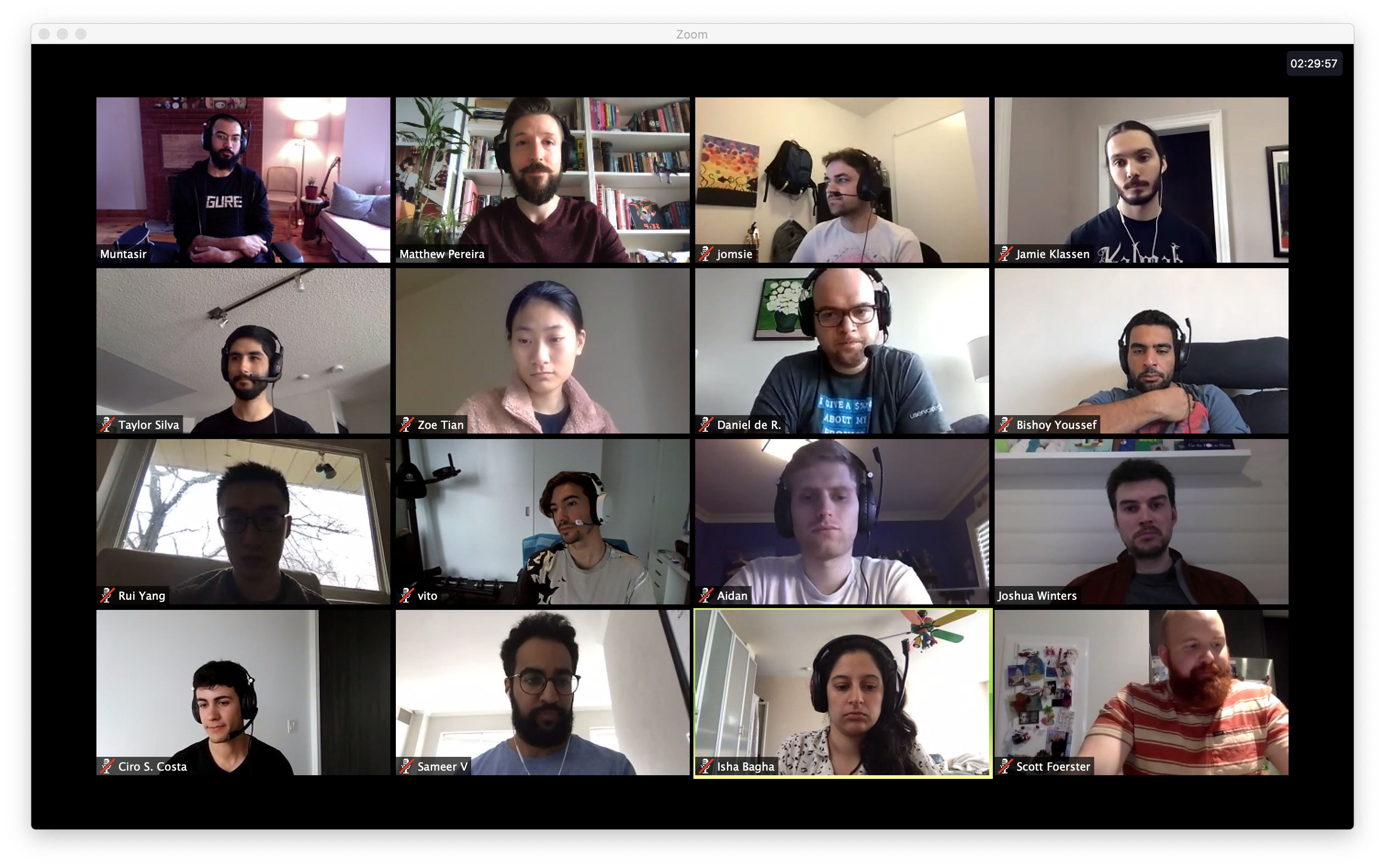
Having one single room might be unconventional, but negates the need to constantly jump in and out of different Zoom meetings, and all of the confusion that can create. It’s tied to a easy-to-remember URL that makes it painless to join each day - no more memorizing meeting IDs!
Additionally, having everyone in the same place makes it feel more like we’re all in the office together. Seeing each other’s faces throughout the day makes working at home feel a lot more friendly and less isolated.
Discord
The other major difference to Zoom meetings we held in the past is that now we remain fully muted. Zoom takes care of video communication, and we rely on Discord for audio and individual screen sharing.
We were already using Discord for our open source community’s text-based chat, but it also excels at fast, simple, and effective voice communications. The Concourse team uses a series of private voice channels (named after famous aircraft, of course ✈️) that we can join and depart with a single click.
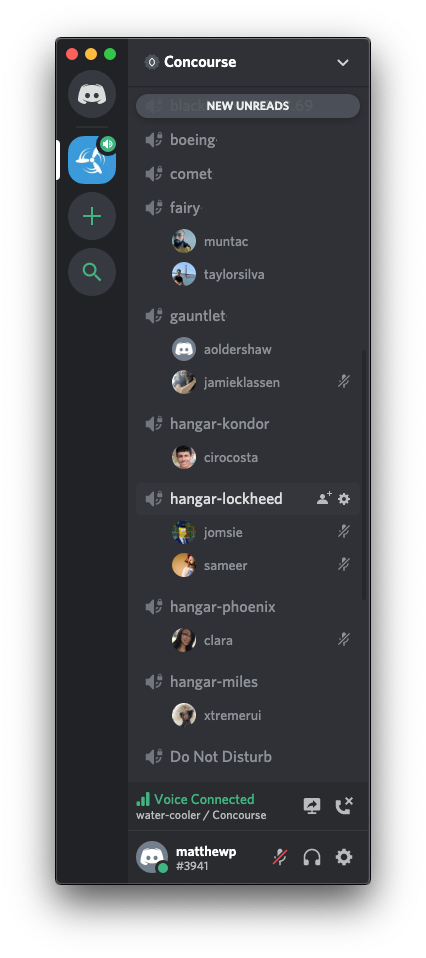
This makes it easy to navigate for pair programming, impromptu meetings, or general chat and attention-getting. There’s even a #water-cooler channel that acts as the defacto hangout spot! With this system you can see who is paired up in the respective rooms at a glance, adding a level of transparency and organization that isn’t possible when everyone is pairing through separate Zoom meetings or other telecommunication products.
Slack
The Concourse team has always used Slack to communicate internally, and Slack still plays a big role in organizing our work. Since moving to work from home and using Zoom and Discord as described above, however, we’re using it less - the number of Slack messages simply doesn’t need to be as high. If nothing else, it’s great to have Slack as a backup option for screen sharing, especially since we can use it to pull in non-team members from the company as well.
It still plays a large role in communicating with other product, engineering, and customer-facing teams in the company, and can’t be beat for asynchronous messaging. However, when we need to chat within our team throughout the workday, we can just grab someone’s attention and start talking immediately instead.
Remote Pairing
Remote pairing is one area of our work process that is still up in the air. The Concourse team practices pair programming everyday, and trying to do that remotely can be challenging at times. We’ve tried the following methods of pair programming, with each having different strengths and weaknesses for different situations.
Toronto workstations
The pairing workstations in the Toronto office are set up so we can use OSX’s screen sharing tool to securely connect to them over our company’s VPN. This allows us to share everything (browser, IDE, terminal, and more) as we normally would if we were sitting side by side in the office to pair program.
Discord Go Live
In a pinch we’ve been able to share screens using Discord’s Go Live feature. In mid-March Discord raised the viewing limit on Go Live and Go Live - Screen Share streams from 10 people at a time to 50 people, making this work well for mobbing as a group around one person’s screen as well.
One of the drawbacks is that it only streams in 720p resolution, making it hard to read text on the screen unless the text is enlarged. But there are a lot of times when a modest screen resolution is all you need, and we can switch to Slack’s screen sharing in the rare case that we need higher fidelity.
SSH + tmux
Sometimes you just need a command line. In these situations, the team can also ssh onto any of the Toronto workstations, or any of the team’s various VMs running linux on the cloud to share a tmux session.
Attitude
This article has been heavy on technological solutions and workflow, but another thing worth mentioning is how positive and encouraging the team’s attitude has been during the pandemic.

Even isolated to our respective homes, we’ve seen everyone step up to keep each other happy and healthy, and to keep work moving at a sustainable pace. I won’t go into detail about all the memes, inside jokes, guitar solos, Zoom virtual backgrounds, and pet cameos that have been shared among the team in the past couple weeks - you can use your imagination. 😂
Don’t underestimate the importance of taking breaks and having fun with your work!
What next?
Nobody knows for certain how long we’ll be working in full isolation, but since our goal is to flatten the curve of the outbreak, it’s in our best interests to be prepared for a long wait.
Our team is built around iterating on process and practices, and we plan to continue working on how we can collaborate to make sure we continue to deliver as much product value as possible.
Join us on Discord to learn about new work in progress, report on bugs, collaborate on the codebase, or just keep us company! 😁